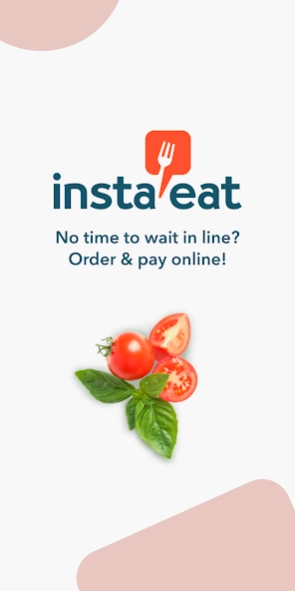Instaeat 2.0.7
Continue to app
Free Version
Publisher Description
Instaeat - Pre-order and pre-pay for your favorite food and drinks.
We’ve got you covered with:
Freshly Prepared Food
You don’t have to leave your workspace to have a great food experience! All of the food options you’re used to, made fresh to order so your food is perfectly hot (or refreshingly cold) when you pick it up.
Customizable Options
Food is personal and everyone has preferences. Customize your order, just how you like it and we’ll make sure it gets made.
Selectable pickup times
Choose a pickup time that works best for YOUR schedule. No more waiting around for your order to be ready. You decide when you want to pick up and we make sure it’s ready when you arrive. Simple and easy.
Delivery
Have your order brought to you wherever you are.
Easy Payment
We accept all the most popular payment methods, including Apple Pay and Google Pay.
Exclusive Promotions
We’re always finding new ways to say thank you to our loyal customers. Get special promotions for use exclusively in InstaEat so you can save money and have another reason to enjoy your day.
About Instaeat
Instaeat is a free app for Android published in the Food & Drink list of apps, part of Home & Hobby.
The company that develops Instaeat is Compass Group Canada. The latest version released by its developer is 2.0.7.
To install Instaeat on your Android device, just click the green Continue To App button above to start the installation process. The app is listed on our website since 2024-02-06 and was downloaded 1 times. We have already checked if the download link is safe, however for your own protection we recommend that you scan the downloaded app with your antivirus. Your antivirus may detect the Instaeat as malware as malware if the download link to com.tacitinnovations.instaeat is broken.
How to install Instaeat on your Android device:
- Click on the Continue To App button on our website. This will redirect you to Google Play.
- Once the Instaeat is shown in the Google Play listing of your Android device, you can start its download and installation. Tap on the Install button located below the search bar and to the right of the app icon.
- A pop-up window with the permissions required by Instaeat will be shown. Click on Accept to continue the process.
- Instaeat will be downloaded onto your device, displaying a progress. Once the download completes, the installation will start and you'll get a notification after the installation is finished.